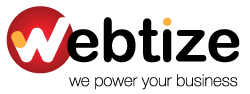eXconnect is an application as a service to integrate your ERPLY POS to Xero. We have been listening to many retailers to get this integration right.
The below chart explains a high level flow between the two systems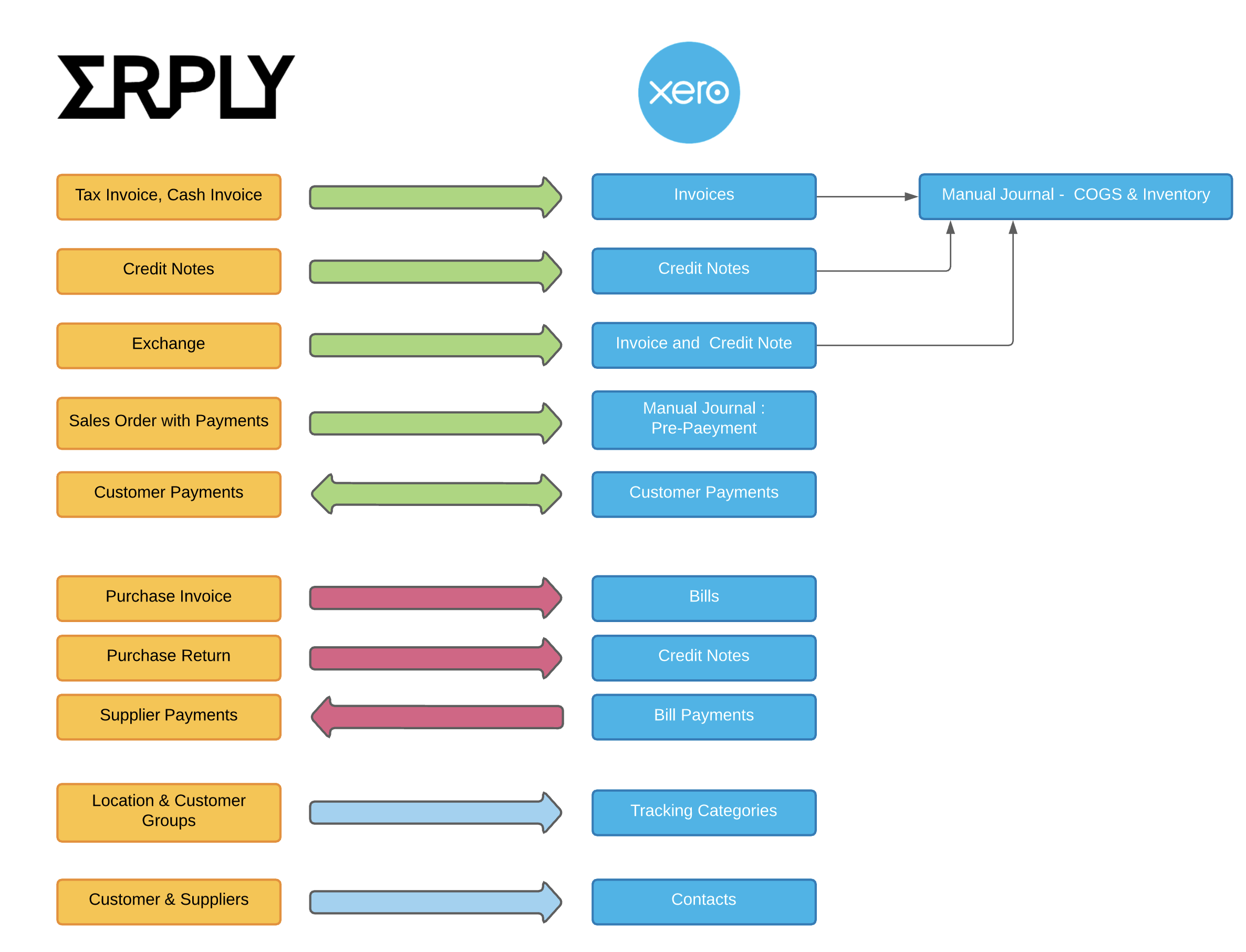
How to install eXconnect to sync ERPLY to XERO
1. Visit https://exconnect.erpplugins.com/
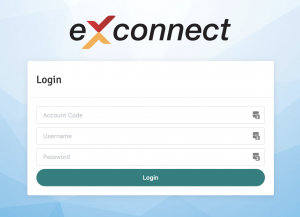
and login with your Erply credentials (Make sure this user is a service user and you reconnect if you update the password)
2. Click on connect to Xero and follow the prompts and select the account which you want to sync with the connected Erply Account
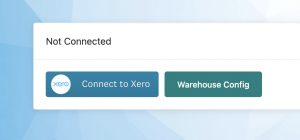
3. Start the Warehouse Config, which is 5 step process which guides you to select the proper documents to the chart of accounts in Xero
Your Title Goes Here
Your content goes here. Edit or remove this text inline or in the module Content settings. You can also style every aspect of this content in the module Design settings and even apply custom CSS to this text in the module Advanced settings.